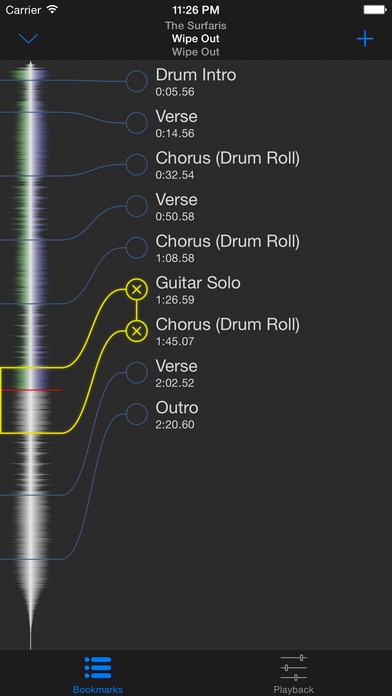Practice Pro 2.0
Continue to app
Paid Version
Publisher Description
Practice Pro will assist you in learning to play your favorite songs on your musical instrument. You can easily adjust the playback speed or pitch independently. With a single swipe you can set up an endless loop of that challenging solo and practice until you master it. You can add as many bookmarks to your songs as you want. Simply tap on them to quickly jump to the marked position. You won't have to seek through the songs looking for the interesting parts anymore. With the optional shake function you can also add new bookmarks by shaking your device. Using the looping feature, you can select any part of the song and loop it. This is great, if you would like to transcribe or practice a certain part. Practice Pro can easily import songs from your iPod library, or any other app that supports document sharing, such as Dropbox, iCloud Drive and more. The supported file types are mp3, m4a, aif and wav. Please note, that DRM-protected songs (m4p and audio books) cannot be imported. Practice Pro supports playback in the background, so you can use other apps while listening to (speed or pitch modified) music. You can also use qualified iPhone accessories or speakers to remote control Practice Pro.
Requires iOS 8.0 or later. Compatible with iPhone, iPad, and iPod touch.
About Practice Pro
Practice Pro is a paid app for iOS published in the Audio File Players list of apps, part of Audio & Multimedia.
The company that develops Practice Pro is Balazs Faludi. The latest version released by its developer is 2.0.
To install Practice Pro on your iOS device, just click the green Continue To App button above to start the installation process. The app is listed on our website since 2010-12-10 and was downloaded 9 times. We have already checked if the download link is safe, however for your own protection we recommend that you scan the downloaded app with your antivirus. Your antivirus may detect the Practice Pro as malware if the download link is broken.
How to install Practice Pro on your iOS device:
- Click on the Continue To App button on our website. This will redirect you to the App Store.
- Once the Practice Pro is shown in the iTunes listing of your iOS device, you can start its download and installation. Tap on the GET button to the right of the app to start downloading it.
- If you are not logged-in the iOS appstore app, you'll be prompted for your your Apple ID and/or password.
- After Practice Pro is downloaded, you'll see an INSTALL button to the right. Tap on it to start the actual installation of the iOS app.
- Once installation is finished you can tap on the OPEN button to start it. Its icon will also be added to your device home screen.